Interview with the artist
ALIVE | Canada 4K from Flo Nick on Vimeo.
We don't often loan out kits to unproven relationships, but with Flo reached out and told us what he wanted to do and where he wanted to do it, we put together a loaner kit for him to play with and let him roam! We didn't hear from him for a bit, but he popped back out of the wilderness and put together Alive - a Vimeo timelapse Staff Pick - pretty hard to do this days. We were impressed with his composition, storytelling, and love the last shot!
Brian: You are just coming out of school, so cash must be tight. Would you buy the spectrum run and gun kit that you used on the shoot?
Flo: This really depends on the jobs that clients will book me for in the future. If I would regularly get hired to do motion timelapse or similar camera work where the spectrum would come in useful, I could justify the costs for buying a kit. I totally fell in love with the spectrum but right now, it seems to be a little too much money to spend only for passion projects like 'ALIVE‘.
Brian: What was in your setup?
Flo:
- Camera: Sony Alpha 7S Mark II
- Lenses: Canon EF 16-35mm f/4L IS USM, Rokinon 14mm f/2.8, SMC Pentax-M 50mm f1.7, SMC Pentax-M 100mm f2.8, Sigma Mount Converter MC-11

Brian - How long did typical setups take you get going?
Flo - That’s really a matter of practice to quickly whip the gear out of your backpack, put the slider in the right position with your tripods and get the spectrum going. Depending on the “comfort“ of the location it took me about 3-5 min to set up the gear, however, an extra maybe 5 min if I extend the iFootage Shark slider, and up to 10 minutes to set the start and end point of the shot depending on the complexity of the desired timelapse motion.

Brian - How many locations, shots, etc
Flo - I counted approximately 50 different locations along my 6 week journey. And I shot 149 timelapse shots. Among these, 32 shots made it into the final film.
 |
 |
 |

|
Brian - What features / functions did you most use with the eMotimo?
Flo - I mostly used the normal SMS function in order to shoot moving timelapse. By doing so, I really enjoyed setting keyframes in between to get even more control of the shot. For this final shot, though, I made use of the full potential of the spectrum. I found out about the feature, where you can repeat a programmed movement with different speeds. That allowed me to record shots in different frame rates but still have the exact same movement. So I didn’t get the idea out of my head to combine a moving timelapse shot with a real time video with both shots having the very same camera movement. In the final shot with the person (me) raising the arms, I could do exactly that. Even though it took a lot of time perfectly masking out the person in post production, this shot probably wouldn’t have been possible without the spectrum and its great feature
Brian - How much video/vs. timelapse did you shoot?
Flo - I barely shot any video because I was aware of the immense quality of the RAW photo format all my timelapse were built of. The video quality of my camera simply couldn’t compete with the RAW timelapse. As I mentioned, the only video in the final film is the mask of me raising my arms in the final shot.

Brian - After using it for 2 months, what were some of your challenges?
Flo - There are four things that come to my mind:
- Sometimes I had trouble connecting the controller with the spectrum. These extra seconds or minutes can be very painful in situations where great lighting conditions are changing quickly.
- Sometimes it happened that I put a lot of effort into setting up a shot before the battery pack accidentally lost connection with the spectrum. Because the power turned off, my whole programmed move was gone and I had to start all over again.
- I wished there would be some sort of review option after setting up a shot. I always had to dial to the keyframe menu and had to have the camera move back and forth between the keyframes. In situations where I only used a start and end point, I even had to add a keyframe in between only to be able to check out the programmed movement on the camera screen before I have it running for hours.
- The plug-ins of the wires could have some sort of protection to keep away moist, dirt or, in my case, snow. Luckily, everything survived and I could continue shooting.
eMotimo's responses to the tough stuff:
- Remotes and dongles. Long connection on startup is something many users had issues with in the past. With our latest dongles we began shipping in 2018 is typically a 5 second or less process. If other users are having troubles, reach on out and pick up a new one!
- Batteries - We like the portable packs for simplicity, but we love our VMount / Gold Mount options as it not only removes another wire, it more efficiently powers the spectrum for a similar sized battery. 90% of the spectrum units head out the door with a battery pack option these days.
- Preview mode is valuable. It can be accomplished by setting up the move in video first, and then updating the move last minute to Timelapse. That being said, a preview mode after setting up a TL is in the works too!
- Connectors - The spectrum's M3 an M4 connectors are are waterproof and sealed. Power connectors are not, but are heavy duty metal housed receptacles. All our our new motors have the same waterproof connectors on the motors for connections and don't show any wires. None have failed in the field.
Brian - What did you love about the rig?
Flo -
- It comes very handy, easy to pack into your backpack.
- The keyframe function. It gives you total control over your shots.
- The focus pull motor is a super interesting add-on which can produce timelapse shots, barely anyone has ever seen before.
- Overall product and material quality.
- Very sturdy and reliable in basically any conditions.
eMotimo's responses:
Sweet!
Flo -
Overall, I’m absolutely in love with the spectrum!
A lot of people have reached out to me in the past few days asking what gear I used. That’s when I've proudly recommended the spectrum.

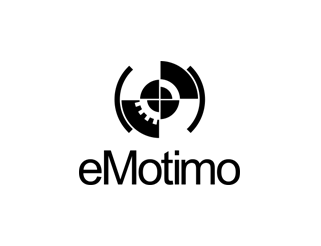

Share:
DIY Photography spectrum review
VFX with the spectrum ST4