Brian Burling, founder of eMotimo here! I was chatting with Mike Hall from Dana Dolly the other day about our spectrum ST4. Here's a couple paraphrased comments I jotted down from Mike. Made me happy to hear.
- I love my eMotimo – I use it all the time.
- It is a lot of value for the price.
- The worst thing about it, is it’s another case that you don’t want to leave home without.
- The only thing that was missing was easy mode.

Easy Mode is now here
If you are already a customer, then you know it's not particularly difficult to set up a shot. Why did we mess with it? First things first, if you love the advanced features of the spectrum ST4, then nothing will change - all of that is still there, but we wanted to make a guided mode for new users. It could even help you out if you get on a last minute job and haven’t used your ST4 in a few weeks or months and can't quite remember how to setup a multipoint tracking interview.
Easy mode is available for users to try (Click here) - and we welcome the feedback. It’s a prompted set of menus that walks you through simple and complex shots. It is nearly unscrewupable, but we want it to be bulletproof.
Here’s how it works:
In the setting's menus, you can choose your interface. Select Regular, Easy Mode, or Prompt at start.
Prompt at start is what we recommend and means you get to select your interface each time you power up. If you select Regular mode, then its business as usual - the standard interface with all options. If you select Easy Mode, then the shot selection menu pops up on start without prompting you.
You have 6 shooting options in the shot selection menu, then the Settings menu - that's it:
- Basic Interview - (Simple A-->B setup)
- Tracking Interview (Multikeyframe interview where the number of keyframes set is determined by your slide length)
- Basic Move- 2 point, single pass move
- Tracking Move- single pass auto multikeyframe number
- Basic Timelapse
- Tracking Timelapse
- Settings
Once you select an option, it guide you through the shot setup with prompts.
Part of the magic of a good piece of tech is making difficult things really easy. We love the details and giving users options, but if you are in a hurry for an interview and don't want to have to think about which motor profile to use, or what your ramp should be, or darn it, I have focus changes that are light, but there, how many keyframes should I add . . .
Easy mode makes several assumptions and takes away options that you would normally have to choose. It is going to be exactly what you want - not always, but a lot of the time and very quickly. Please play and provide feedback to us at help@emotimo.com with the subject line "Easy Mode Feedback"
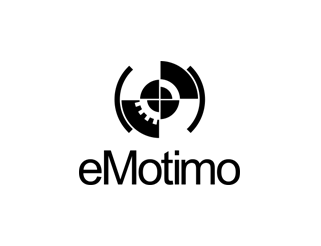
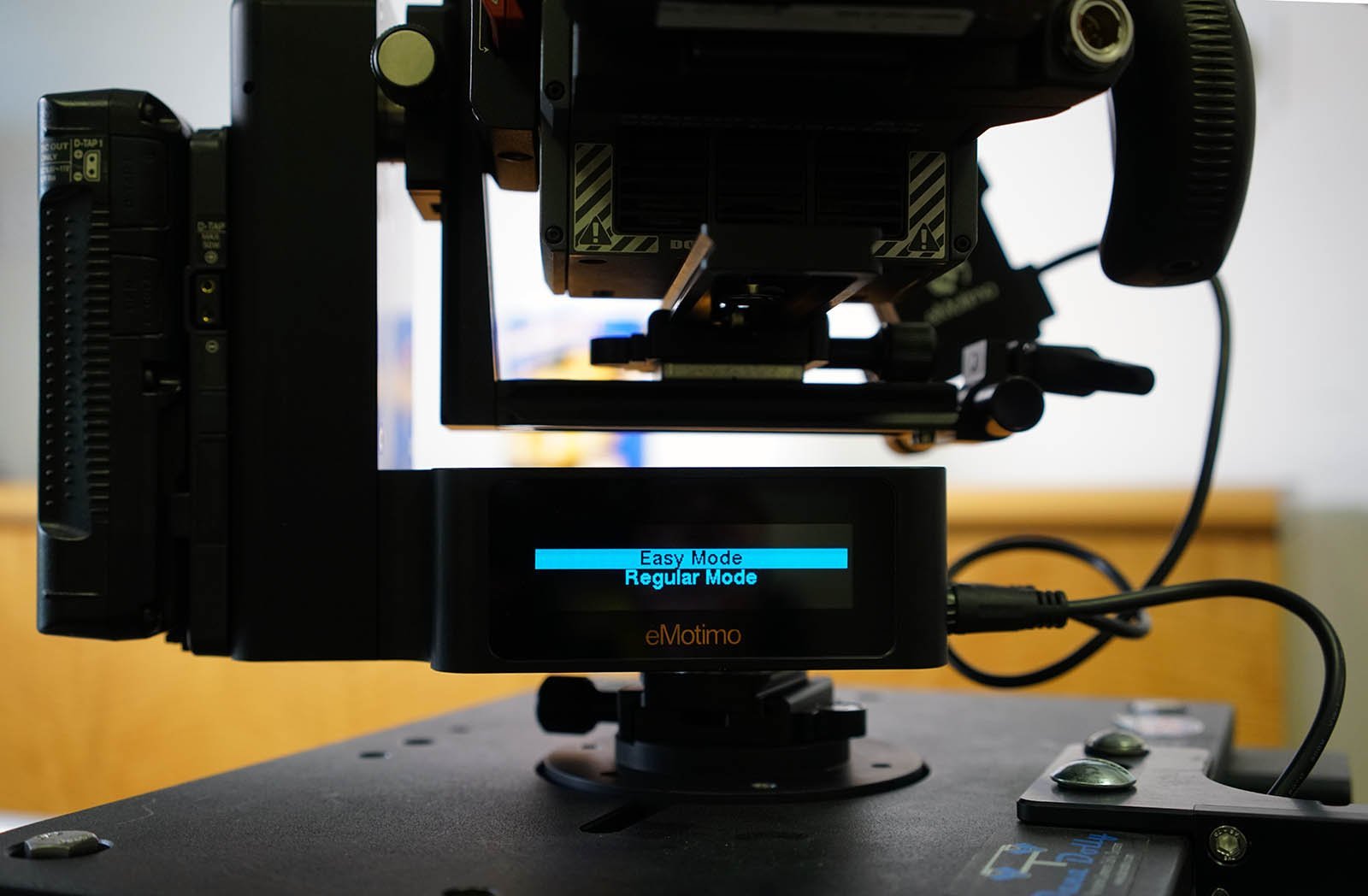

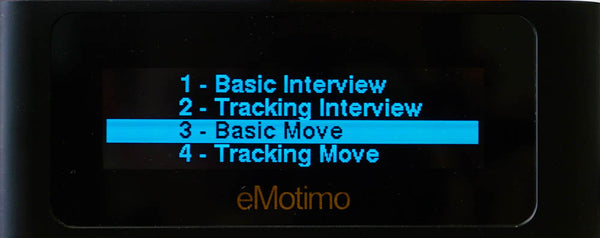

Share:
Behind the Scenes of HIGHER GROUND with Flo Nick
What Virus? Oh, that one.
4 comments
I second Ians thoughts, it would be great to set that and be able to make adjustments to the shot with out stopping its travel.
Love this idea Ian!!! Also I’d like to see a one button option to quickly return to the beginning motion. When filming with a slow slide and talent misses a line it seems like forever waiting for the slider to finish the motion and return to the beginning…
Brian, a mode I would really like to see is this: You set A and B points and the slider then automatically dollies between the two points, but you are free to pan/tilt/focus (or zoom) during the shot. This way when you’re live operating on for example somebody walking around on stage, you can have the emotimo/dana dolly constantly going to the far ends of the track (without having to worry about going too far and going beyond the limit), and in the meantime you can use the sticks to pan/tilt to keep the subject tracked how you want.
How do we download these new options?