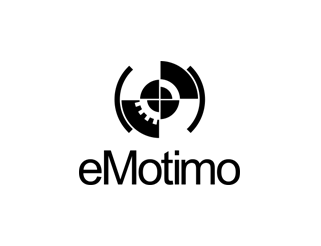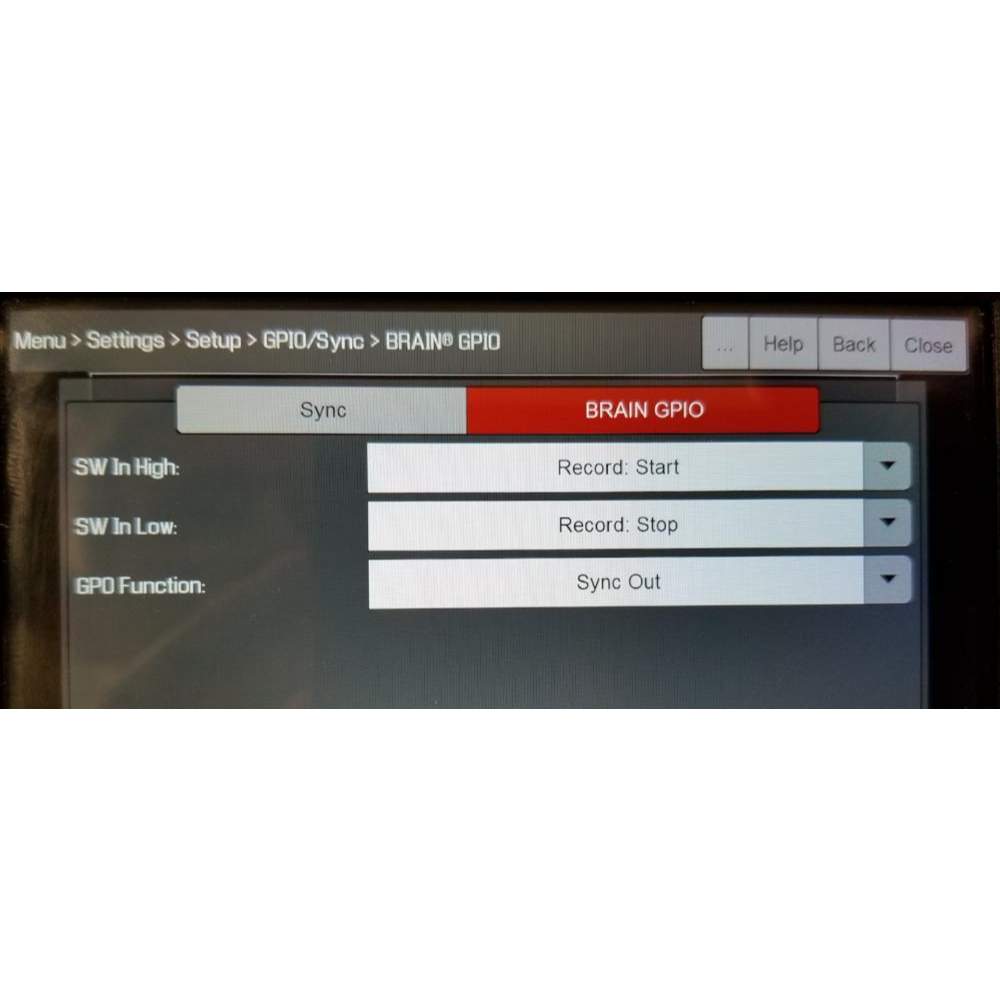

ACC_ST4IO_REDSYNC
ST4 I/O to RED SYNC Cable
This is a cable that runs from the Spectrum ST4's i/o port to the SYNC port on RED Cameras. This is used as a start/stop for video shots. It’s great for repeatable VFX shots when you don't want to touch the camera, for timelapse shots when you want long frame intervals, and when you want to time motion control moves.
Configure your RED Brain's GPIO port as shown in the pictures.
Watch out, it seems like the GPIO modes are not sticky in all cases with RED, so be sure to check this setting on power up and mode changes if you are having trouble.
On the Spectrum ST4: go to Settings, I/O port and select RED Trig Cable.
Now for all single pass video shots, the Spectrum will trigger your RED camera to start at the beginning of the run and stop at the end of the move.
During SMS timelapse mode, the Spectrum will trigger a Frame just like any other DSLR camera. You must make sure your RED's recording mode is Frame Recording. We suggest you set 0 Preroll and PostRoll frames.
Pairs well with