A19.1: Control Pan, Tilt, Slide, and FIZ Over a Network with Bitfocus Companion

Features:
- Motorized Beltless Dana Dolly with track sensors
- All controlled Axis (Pan/Tilt/Slide/Focus/Zoom) are coordinated
-
Cinematic Studio Ready
- Live Control
- Set and recall 30 timed, cinematic Presets
- Set and recall 8 timed, cinematic Loops (Ping Pong)
- Power On Positioning Capable - saves time by auto-calibrating and loading presets and loops at startup.
- Control over a wired network with Bitfocus Companion, or locally with the included gaming controller
- Battery operated or AC powered
- Supports camera payloads up to 15lbs
- Powers and Controls Tilta Nucleus-M and Nucleus-M II FIZ motors
What do you need from eMotimo?
- Spectrum Studio Motion Control Head
- Dana Dolly Beltless Integration Kit for Spectrum Studio
-
Mitchell Adapter with Arca Quick Release (recommended for mounting Spectrum Studio to Dana Dolly)
What else do you need from Third Party to fully support this configuration?
- Dana Dolly with round track and stands
- Tilta Nucleus-M or Nucleus-M II motors and cables x2
- V Mount/Gold Mount Battery with DTAP out for battery operation
- Computer with Bitfocus Companion installed
- Elgato Stream Deck XL (recommended for Bitfocus Companion)
Steps to program:
We recommend everyone starts with the gaming controller to get a basic understanding of the system controls.
- Power up Spectrum Studio
- Programmed Shots
- Set Start Point
- Set End Point
- Shot Style: Ping-Pong
- Optional - Set Speed
- Go.
Check out this guide for setting up Bitfocus Companion
A19.2: Control Pan, Tilt, Slide, and FIZ Over a Network with Skaarhoj

Features:
- Motorized Beltless Dana Dolly with track sensors
- All controlled Axis (Pan/Tilt/Slide/Focus/Zoom) are coordinated
-
Cinematic Studio Ready
- Live Control
- Set and recall 30 timed, cinematic Presets
- Set and recall 8 timed, cinematic Loops (Ping Pong)
- Power On Positioning Capable - saves time by auto-calibrating and loading presets and loops at startup.
- Control over a wired network with Skaarhoj, or locally with the included gaming controller
- Battery operated or AC powered
- Supports camera payloads up to 15lbs
-
Powers and Controls Tilta Nucleus-M and Nucleus-M II FIZ motors
What do you need from eMotimo?
- Spectrum Studio Motion Control Head
- Dana Dolly Beltless Integration Kit for Spectrum Studio
-
Mitchell Adapter with Arca Quick Release (recommended for mounting Spectrum Studio to Dana Dolly)
What else do you need from Third Party to fully support this configuration?
- Dana Dolly with round track and stands
- Tilta Nucleus-M or Nucleus-M II motors and cables x2
- V Mount/Gold Mount Battery with DTAP out for battery operation
- Skaarhoj controller (PTZ Fly or PTZ Extreme recommended)
Steps to program:
We recommend everyone starts with the gaming controller to get a basic understanding of the system controls.
- Power up Spectrum Studio
- Programmed Shots
- Set Start Point
- Set End Point
- Shot Style: Ping-Pong
- Optional - Set Speed
- Go.
A19.3: Control Pan, Tilt, Slide, and FIZ
with a Gaming Remote

Features:
- Motorized Beltless Dana Dolly with track sensors
- All controlled Axis (Pan/Tilt/Slide/Focus/Zoom) are coordinated
-
Cinematic Studio Ready
- Live Control
- Set and recall 30 timed, cinematic Presets
- Set and recall 8 timed, cinematic Loops (Ping Pong)
- Power On Positioning Capable - saves time by auto-calibrating and loading presets and loops at startup.
- Control locally with the included gaming controller
- Battery operated or AC powered
- Supports camera payloads up to 15lbs
-
Powers and Controls Tilta Nucleus-M and Nucleus-M II FIZ motors
What do you need from eMotimo?
- Spectrum Studio Motion Control Head
- Dana Dolly Beltless Integration Kit for Spectrum Studio
- Mitchell Adapter with Arca Quick Release (recommended for mounting Spectrum Studio to Dana Dolly)
What else do you need from Third Party to fully support this configuration?
- Dana Dolly with round track and stands
- Tilta Nucleus-M or Nucleus-M II motors and cables x2
- V Mount/Gold Mount Battery with DTAP out for battery operation
Steps to program:
- Power up Spectrum Studio
- Programmed Shots
- Set Start Point
- Set End Point
- Shot Style: Ping-Pong
- Optional - Set Speed
-
Go.
A19.4: Control Pan, Tilt, and Slide Over a Network with Bitfocus Companion

Features:
- Motorized Beltless Dana Dolly with track sensors
- All controlled Axis (Pan/Tilt/Slide) are coordinated
-
Cinematic Studio Ready
- Live Control
- Set and recall 30 timed, cinematic Presets
- Set and recall 8 timed, cinematic Loops (Ping Pong)
- Power On Positioning Capable - saves time by auto-calibrating and loading presets and loops at startup.
- Control over a wired network with Bitfocus Companion, or locally with the included gaming controller
- Battery operated or AC powered
- Supports camera payloads up to 15lbs
What do you need from eMotimo?
- Spectrum Studio Motion Control Head
- Dana Dolly Beltless Integration Kit for Spectrum Studio
-
Mitchell Adapter with Arca Quick Release (recommended for mounting Spectrum Studio to Dana Dolly)
What else do you need from Third Party to fully support this configuration?
-
Dana Dolly with round track and stands
- V Mount/Gold Mount Battery with DTAP out for battery operation
- Computer with Bitfocus Companion installed
- Elgato Stream Deck XL (recommended for Bitfocus Companion)
Steps to program:
We recommend everyone starts with the gaming controller to get a basic understanding of the system controls.
- Power up Spectrum Studio
- Programmed Shots
- Set Start Point
- Set End Point
- Shot Style: Ping-Pong
- Optional - Set Speed
- Go.
Check out this guide for setting up Bitfocus Companion
A19.5: Control Pan, Tilt, and Slide Over a Network with Skaarhoj

Features:
- Motorized Beltless Dana Dolly with track sensors
- All controlled Axis (Pan/Tilt/Slide) are coordinated
-
Cinematic Studio Ready
- Live Control
- Set and recall 30 timed, cinematic Presets
- Set and recall 8 timed, cinematic Loops (Ping Pong)
- Power On Positioning Capable - saves time by auto-calibrating and loading presets and loops at startup.
- Control over a wired network with Skaarhoj, or locally with the included gaming controller
- Battery operated or AC powered
- Supports camera payloads up to 15lbs
What do you need from eMotimo?
- Spectrum Studio Motion Control Head
- Dana Dolly Beltless Integration Kit for Spectrum Studio
-
Mitchell Adapter with Arca Quick Release (recommended for mounting Spectrum Studio to Dana Dolly)
What else do you need from Third Party to fully support this configuration?
-
Dana Dolly with round track and stands
- V Mount/Gold Mount Battery with DTAP out for battery operation
- Skaarhoj controller (PTZ Fly or PTZ Extreme recommended)
Steps to program:
We recommend everyone starts with the gaming controller to get a basic understanding of the system controls.
- Power up Spectrum Studio
- Programmed Shots
- Set Start Point
- Set End Point
- Shot Style: Ping-Pong
- Optional - Set Speed
- Go.
A19.6: Control Pan, Tilt, Slide, and FIZ
with a Gaming Remote

Features:
- Motorized Beltless Dana Dolly with track sensors
- All controlled Axis (Pan/Tilt/Slide) are coordinated
-
Cinematic Studio Ready
- Live Control
- Set and recall 30 timed, cinematic Presets
- Set and recall 8 timed, cinematic Loops (Ping Pong)
- Power On Positioning Capable - saves time by auto-calibrating and loading presets and loops at startup.
- Control locally with the included gaming controller
- Battery operated or AC powered
- Supports camera payloads up to 15lbs
What do you need from eMotimo?
- Spectrum Studio Motion Control Head
- Dana Dolly Beltless Integration Kit for Spectrum Studio
- Mitchell Adapter with Arca Quick Release (recommended for mounting Spectrum Studio to Dana Dolly)
What else do you need from Third Party to fully support this configuration?
-
Dana Dolly with round track and stands
- V Mount/Gold Mount Battery with DTAP out for battery operation
Steps to program:
- Power up Spectrum Studio
- Programmed Shots
- Set Start Point
- Set End Point
- Shot Style: Ping-Pong
- Optional - Set Speed
- Go.
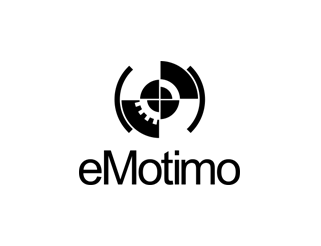
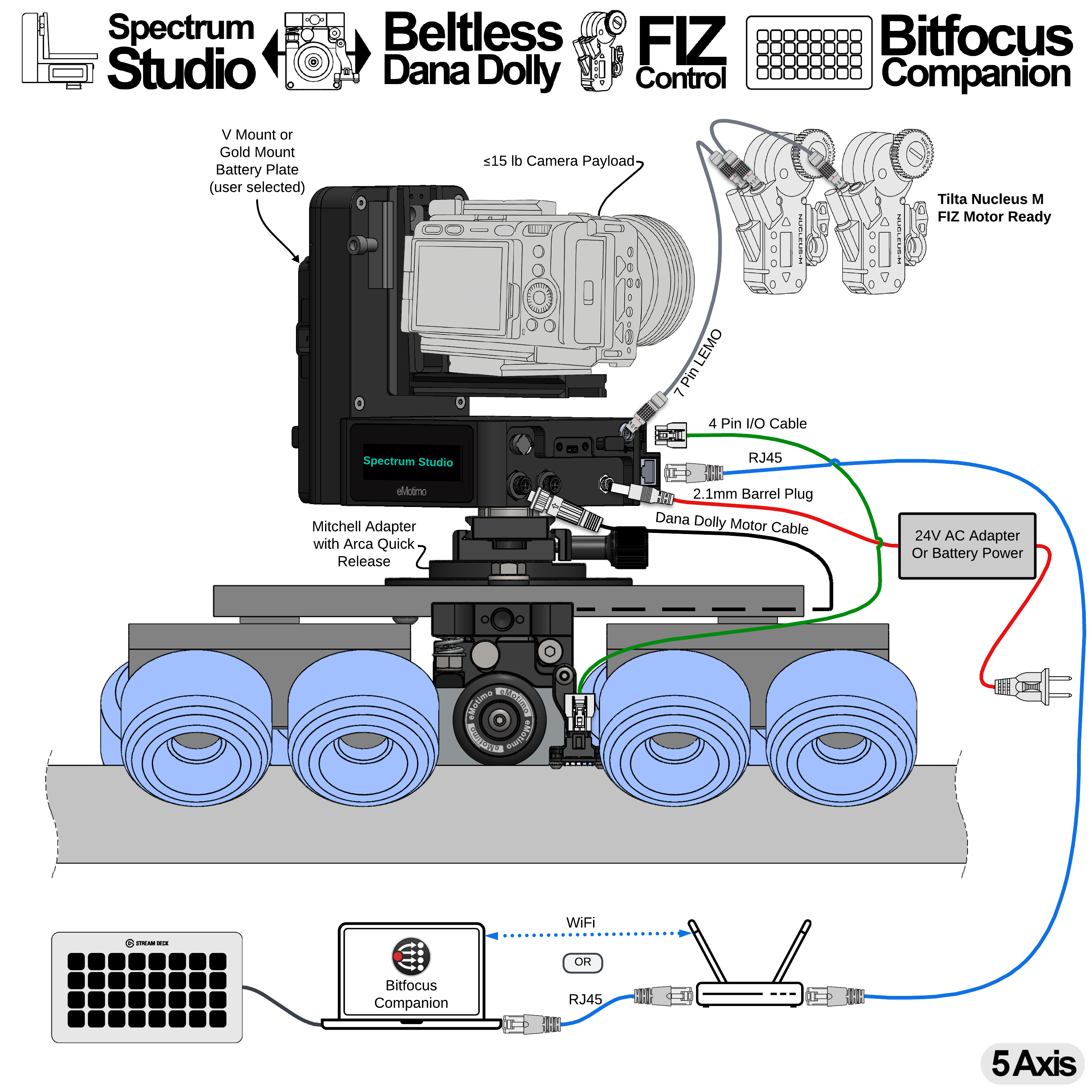
Share:
A18 = Spectrum ST4.3 + RigWheels Passport + Rotator
A20 = Spectrum Studio + Beltless RigWheels Passport