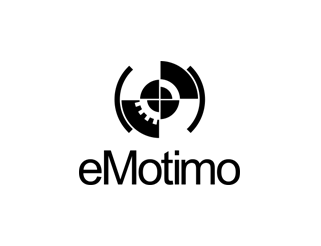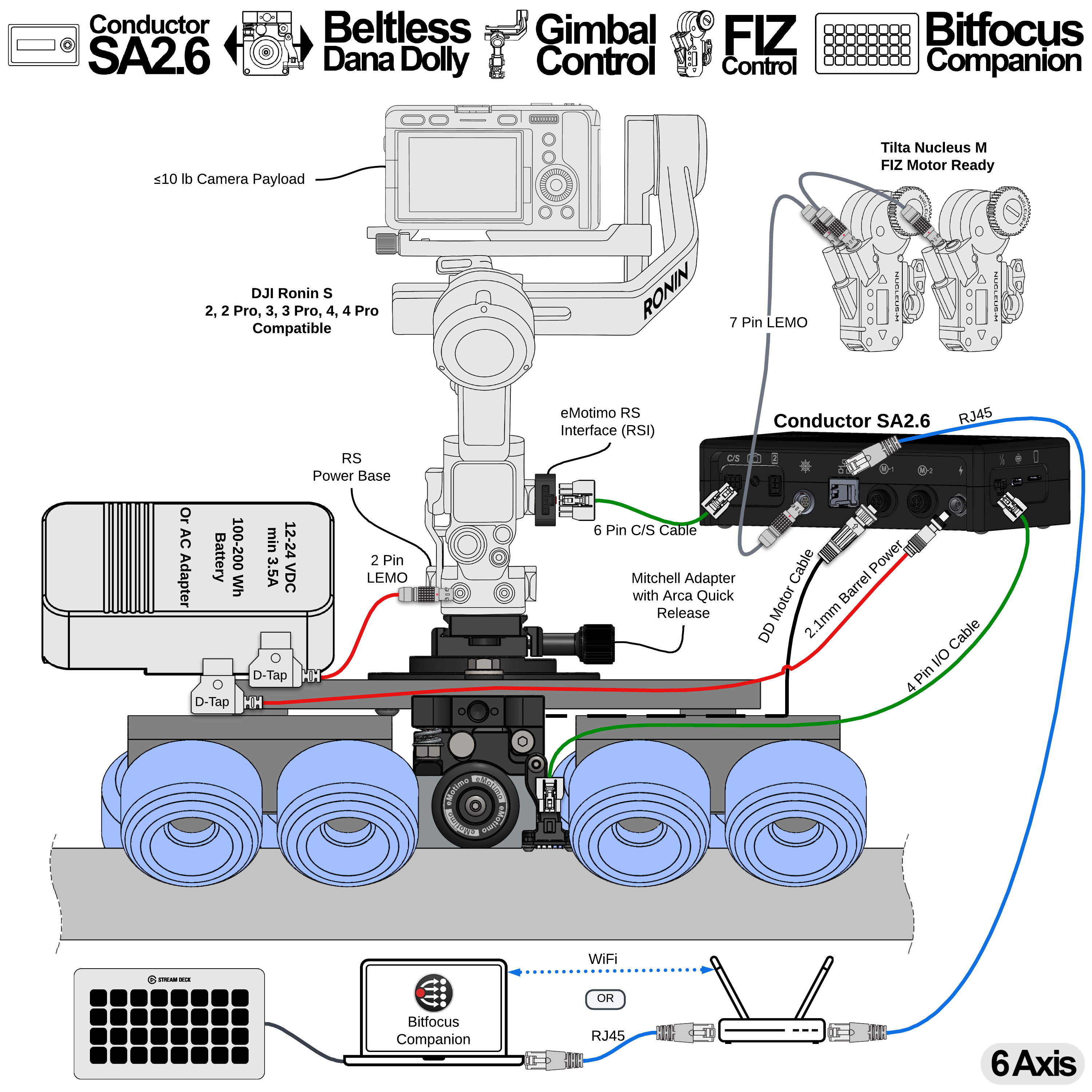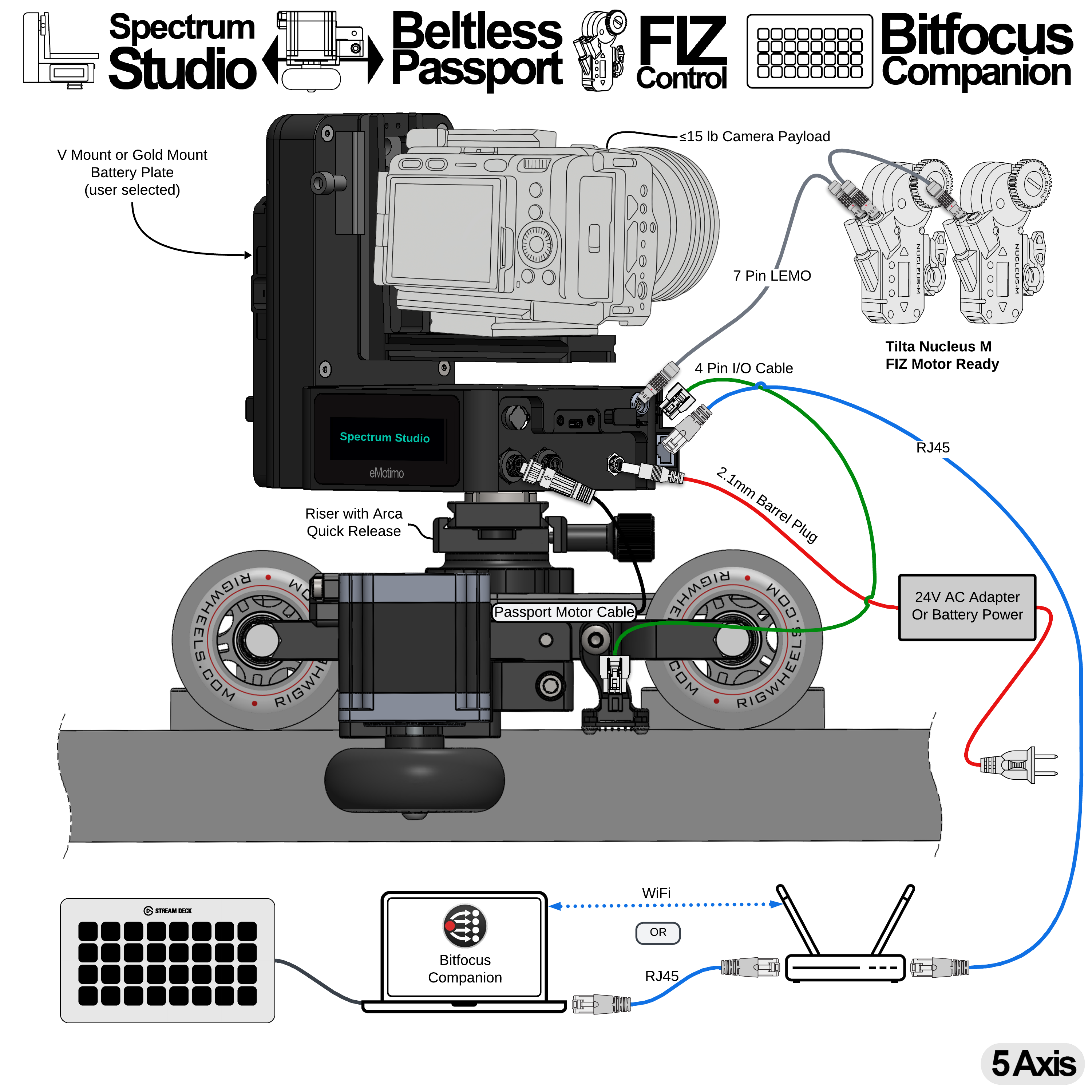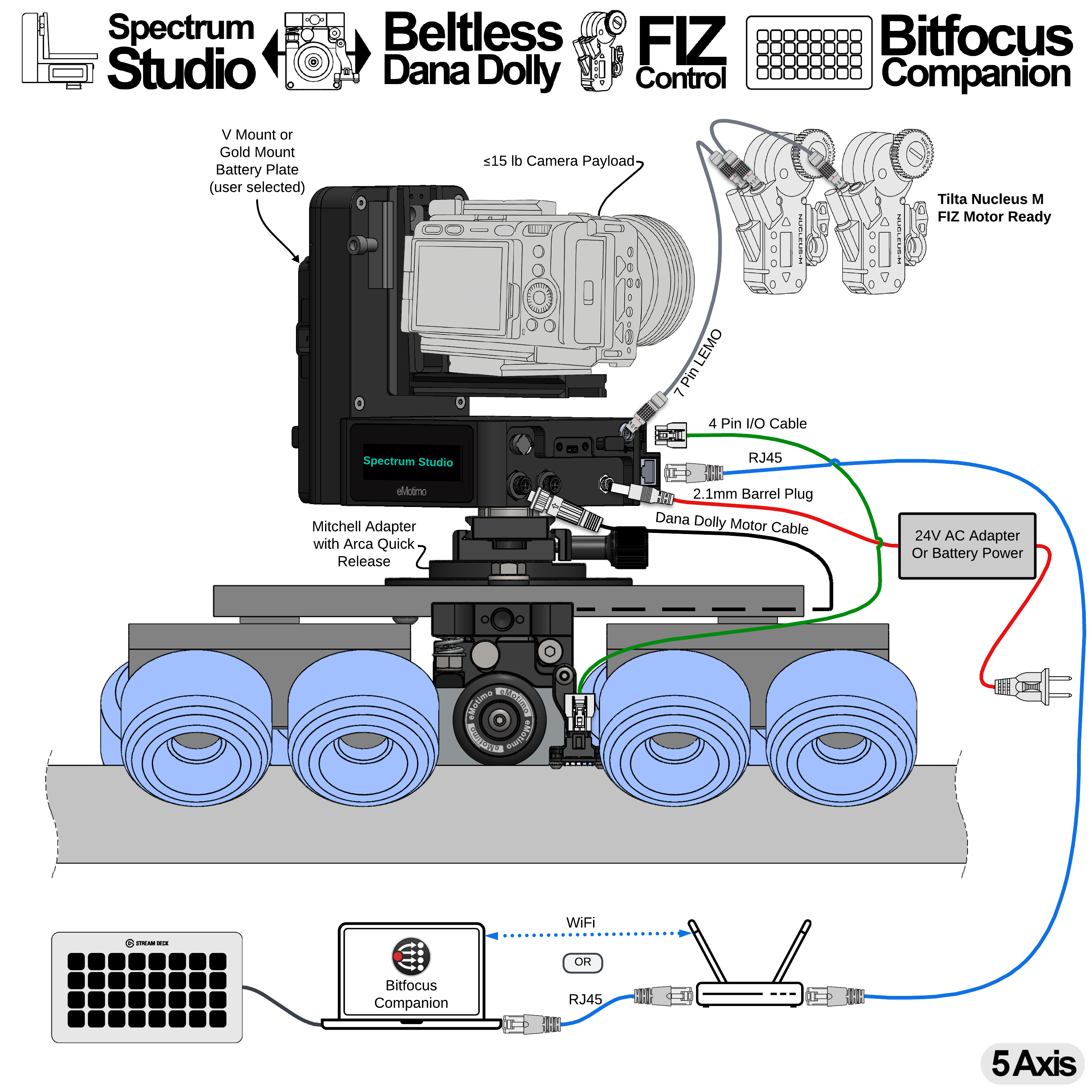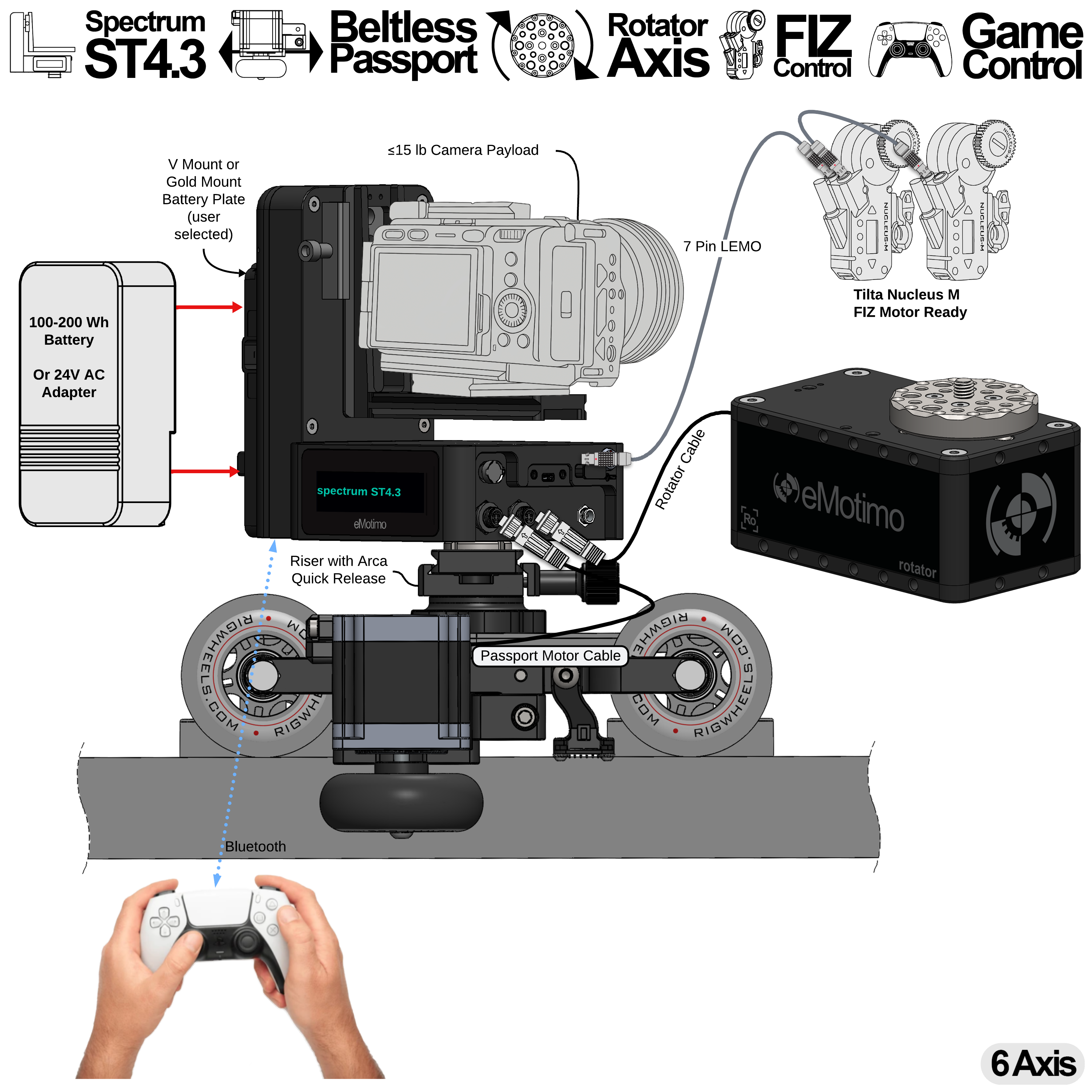A11.1: Control a Dana Dolly, Gimbal, and FIZ Motors Over a Network with Bitfocus Companion

Features:
- Motorized Beltless Dana Dolly with track sensors
- All controlled Axis (Pan/Tilt/Roll/Slide/Focus/Zoom) are coordinated
-
Cinematic Studio Ready
- Live Control
- Set and recall 30 timed, cinematic Presets
- Set and recall 8 timed, cinematic Loops (Ping Pong)
- Power On Positioning Capable - saves time by auto-calibrating and loading presets and loops at startup.
- Control over a wired network with Bitfocus Companion, or locally with the included gaming controller
- Battery operated or AC powered
- Supports camera payloads up to 10lbs (RS Gimbal Limited)
- Controls DJI RS2/3/4 Pro gimbal
- Powers and Controls Tilta Nucleus-M and Nucleus-M II FIZ motors
What do you need from eMotimo?
- Conductor SA2.6 with RSI + Dana Dolly Integration
- Mitchell Adapter with Arca Quick Release and 100mm Arca Plate (recommended for mounting RS gimbal to Dana Dolly)
What else do you need from Third Party to fully support this configuration?
- Dana Dolly with round track and stands
- Tilta Nucleus-M or Nucleus-M II motors and cables x2
- DJI RS 4 Pro Gimbal (RS 2, 2 Pro, 3, 3 Pro, 4, and 4 Pro supported)
- Power Base for Gimbal (we recommend SmallRig Power Supply Base Plate for DJI RS)
- V Mount/Gold Mount Battery with DTAP out for battery operation OR 14-16V DC power for Gimbal/Camera
- Computer with Bitfocus Companion installed
- Elgato Stream Deck XL (recommended for Bitfocus Companion)
Steps to program:
We recommend everyone starts with the gaming controller to get a basic understanding of the system controls.
- Power up Conductor
- Guided - Ping Pong
- Set Start Point
- Set End Point
- Optional - Set Speed
- Go.
Check out this guide for setting up Bitfocus Companion
A11.2: Control a Dana Dolly, Gimbal, and FIZ Motors Over a Network with Skaarhoj

Features:
- Motorized Beltless Dana Dolly with track sensors
- All controlled Axis (Pan/Tilt/Roll/Slide/Focus/Zoom) are coordinated
-
Cinematic Studio Ready
- Live Control
- Set and recall 30 timed, cinematic Presets
- Set and recall 8 timed, cinematic Loops (Ping Pong)
- Power On Positioning Capable - saves time by auto-calibrating and loading presets and loops at startup.
- Control over a wired network with a Skaarhoj controller, or locally with the included gaming controller
- Battery operated or AC powered
- Supports camera payloads up to 10lbs (RS Gimbal Limited)
- Controls DJI RS2/3/4 Pro gimbal
- Powers and Controls Tilta Nucleus-M and Nucleus-M II FIZ motors
What do you need from eMotimo?
- Conductor SA2.6 with RSI + Dana Dolly Integration
- Mitchell Adapter with Arca Quick Release and 100mm Arca Plate (recommended for mounting RS gimbal to Dana Dolly)
What else do you need from Third Party to fully support this configuration?
- Dana Dolly with round track and stands
- Tilta Nucleus-M or Nucleus-M II motors and cables x2
- DJI RS 4 Pro Gimbal (RS 2, 2 Pro, 3, 3 Pro, 4, and 4 Pro supported)
- Power Base for Gimbal (we recommend SmallRig Power Supply Base Plate for DJI RS)
- V Mount/Gold Mount Battery with DTAP out for battery operation OR 14-16V DC power for Gimbal/Camera
- Skaarhoj controller (PTZ Fly or PTZ Extreme recommended)
Steps to program:
We recommend everyone starts with the gaming controller to get a basic understanding of the system controls.
- Power up Conductor
- Guided - Ping Pong
- Set Start Point
- Set End Point
- Optional - Set Speed
- Go.
A11.3: Control a Dana Dolly, a Gimbal, and FIZ Motors with a Gaming Remote

Features:
- Motorized Beltless Dana Dolly with track sensors
- All controlled Axis (Pan/Tilt/Roll/Slide/Focus/Zoom) are coordinated
-
Cinematic Studio Ready
- Live Control
- Set and recall 30 timed, cinematic Presets
- Set and recall 8 timed, cinematic Loops (Ping Pong)
- Power On Positioning Capable - saves time by auto-calibrating and loading presets and loops at startup.
- Battery operated or AC powered
- Supports camera payloads up to 10lbs (RS Gimbal Limited)
- Controls DJI RS2/3/4 Pro gimbal
- Powers and Controls Tilta Nucleus-M and Nucleus-M II FIZ motors
- Control locally with the included gaming controller
What do you need from eMotimo?
- Conductor SA2.6 with RSI + Dana Dolly Integration
-
Mitchell Adapter with Arca Quick Release and 100mm Arca Plate (recommended for mounting RS gimbal to Dana Dolly)
What else do you need from Third Party to fully support this configuration?
- Dana Dolly with round track and stands
- Tilta Nucleus-M or Nucleus-M II motors and cables x2
- DJI RS 4 Pro Gimbal (RS 2, 2 Pro, 3, 3 Pro, 4, and 4 Pro supported)
- Power Base for Gimbal (we recommend SmallRig Power Supply Base Plate for DJI RS)
- V Mount/Gold Mount Battery with DTAP out for battery operation OR 14-16V DC power for Gimbal/Camera
Steps to program:
- Power up Conductor
- Guided - Ping Pong
- Set Start Point
- Set End Point
- Optional - Set Speed
- Go.
A11.4: PTZ Mover with Bitfocus Companion Control

Features:
- Position your PTZ remotely, or run it in Ping Pong AutoDolly loop
- Motorized Beltless Dana Dolly with track sensors
-
Cinematic Studio Ready
- Live Control
- Set and recall 30 timed, cinematic Presets
- Set and recall 8 timed, cinematic Loops (Ping Pong)
- Power On Positioning Capable - saves time by auto-calibrating and loading presets and loops at startup.
- Control over a wired network with Bitfocus Companion, or locally with the included gaming controller
- Battery operated or AC powered
What do you need from eMotimo?
- Conductor SA2.6 with RSI + Dana Dolly Integration
- Mitchell Adapter with Arca Quick Release and 100mm Arca Plate (recommended for mounting PTZ to Dana Dolly)
What else do you need from Third Party to fully support this configuration?
- Dana Dolly with round track and stands
- PTZ of your choice
- V Mount/Gold Mount Battery with DTAP out for battery operation OR AC power solution for Conductor SA2.6 and PTZ
- Computer with Bitfocus Companion installed
- Elgato Stream Deck XL (recommended for Bitfocus Companion)
Steps to program:
We recommend everyone starts with the gaming controller to get a basic understanding of the system controls.
- Power up Conductor
- Guided - Ping Pong
- Set Start Point
- Set End Point
- Optional - Set Speed
- Go.
Check out this guide for setting up Bitfocus Companion
A11.5: PTZ Mover with Skaarhoj Control

Features:
- Position your PTZ remotely, or run it in Ping Pong AutoDolly loop
- Motorized Beltless Dana Dolly with track sensors
-
Cinematic Studio Ready
- Live Control
- Set and recall 30 timed, cinematic Presets
- Set and recall 8 timed, cinematic Loops (Ping Pong)
- Power On Positioning Capable - saves time by auto-calibrating and loading presets and loops at startup.
- Control over a wired network with a Skaarhoj controller, or locally with the included gaming controller
- Battery operated or AC powered
What do you need from eMotimo?
-
Conductor SA2.6 with RSI + Dana Dolly Integration
- Mitchell Adapter with Arca Quick Release and 100mm Arca Plate (recommended for mounting PTZ to Dana Dolly)
What else do you need from Third Party to fully support this configuration?
- Dana Dolly with round track and stands
- PTZ of your choice
- V Mount/Gold Mount Battery with DTAP out for battery operation OR AC power solution for Conductor SA2.6 and PTZ
- Skaarhoj controller (PTZ Fly or PTZ Extreme recommended)
Steps to program:
We recommend everyone starts with the gaming controller to get a basic understanding of the system controls.
- Power up Conductor
- Guided - Ping Pong
- Set Start Point
- Set End Point
- Optional - Set Speed
- Go.
A11.6: AutoDolly with FIZ Control (Zolly)

Features:
- Motorized Beltless Dana Dolly with track sensors
- Control and Keyframe Slide/Focus/Zoom
- Battery operated or AC powered
- Supports camera payloads up to 30lbs
- Powers and Controls Tilta Nucleus-M and Nucleus-M II FIZ motors
- Control locally with the included gaming controller
What do you need from eMotimo?
What else do you need from Third Party to fully support this configuration?
- Dana Dolly with round track and stands
- Tilta Nucleus-M or Nucleus-M II motors and cables x2
- Tripod head with compatible mounting adapter to Dana Dolly
- V Mount/Gold Mount Battery with DTAP out for battery operation OR 14-16V DC power for Camera
Steps to program:
- Power up Conductor
- Guided - Ping Pong
- Set Start Point
- Set End Point
- Optional - Set Speed
- Go.
Configuration in action:
BTS:
A11.7: AutoDolly
Features:
- Motorized Beltless Dana Dolly with track sensors
- Control and Keyframe Slide
- Battery operated or AC powered
- Supports camera payloads up to 30lbs
- Control locally with the included gaming controller
What do you need from eMotimo?
What else do you need from Third Party to fully support this configuration?
-
Dana Dolly with round track and stands
- Tripod head with compatible mounting adapter to Dana Dolly
- V Mount/Gold Mount Battery with DTAP out for battery operation OR 14-16V DC power for Camera
Steps to program:
- Power up Conductor
- Guided - Ping Pong
- Set Start Point
- Set End Point
- Optional - Set Speed
- Go.
Configuration in action: